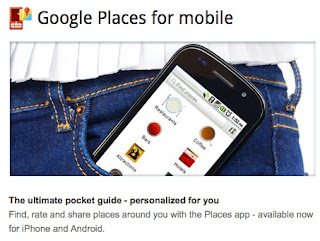Here are some links I'd like to share on how you can create your own custom kernel! I did this on a Macbook and it is certainly easier on a Linux based machine like OSX or Ubuntu. You can always create a Linux VM on your Windows machine if needed.
1.Root Your Handset
Rooting you handset will give you 'superuser' access to the phone's features, so well worth doing. Previously, to root your phone meant loosing all data on it. This is now not needed, so here are some links to how this can be done.
** Take a Full Backup First as non of us can guarantee this always works! **
Get the Clockwork Recovery tool from this URL and save it on your computer:
http://koush.tandtgaming.com/recoveries/recovery-clockwork-3.0.0.5-crespo.img
Get the superuser tool from here too and place it on your phone's SD card:
http://bit.ly/su2361ef
Boot your phone into recovery mode by powering it off, then hold down the volume up button and the power key together until the phone boots up.
Use the Android SDK fastboot tool from your computer to put the phone into clockwork recovery mode:
fastboot boot recovery-clockwork-3.0.0.5-crespo.img
e. On the phone:
i. Select 'Install ZIP from sdcard' using the power button to apply the selection
ii. Select 'Choose zip from sdcard', again using the power button to apply
iii. Select 'su-version#-signed.zip' file you downloaded earlier, and apply it
iv. Select 'Yes - install su-version#-signed.zip'
v. Confirm the screen shows "Install from sdcard complete" and Select go back
vi. Select reboot
2. Download the Kernel Code and Edit, build and Flash
a. Get the Android SDK from Google from this link and install:
http://developer.android.com/sdk/index.html
If you don't already have Eclipse IDE and XCode, get them too as they will be useful for your Apps development and Java RTE. You can get an Apple Dev Account for free for XCode. Follow the Android SDK instructions to set up a partition to work in.
b. I had an issue with elf.h. It seems to be missing and needed for the builds, so get a copy from here to compile on a Mac, saving the file to the scripts/mod folder and edit references to
http://www.rockbox.org/tracker/9006?getfile=16683
c. Look no further than this posting. It says it all:
http://forum.androidcentral.com/samsung-nexus-s-rooting-roms-hacks/48675-how-compile-nexus-s-kernel-source.html
I would recommend not doing a flash ROM until you are sure on your build.
It is quite satisfying to do this and see the Kernel ID with your name on it on the handset.
Good Luck!